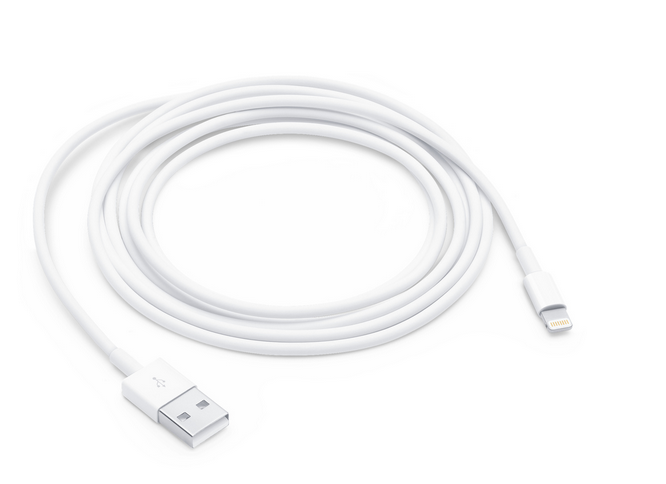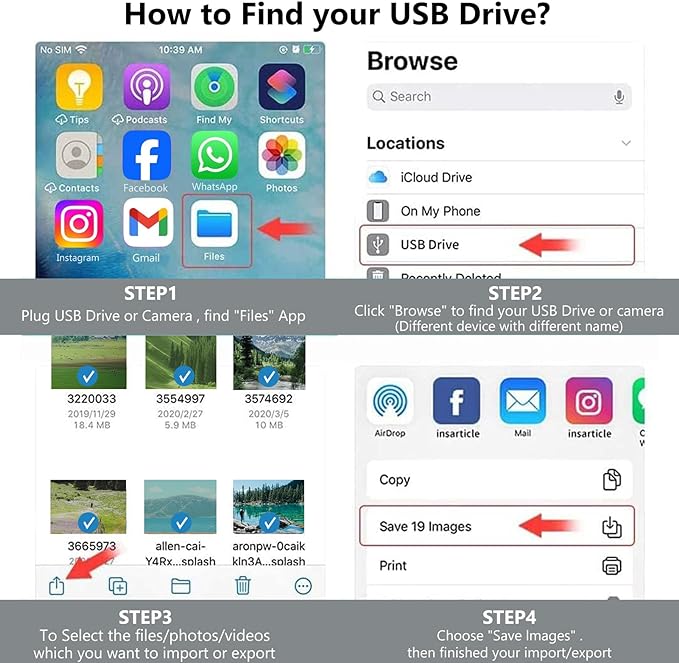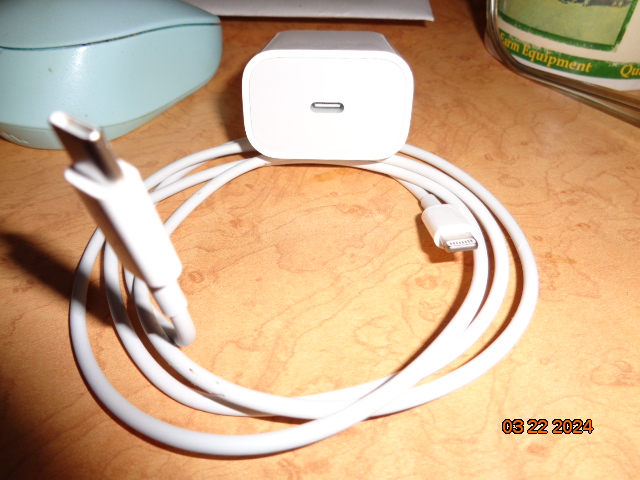Greetings
If you want to transfer a lot of pics and videos, I recommend using this type of cable:
LINK 
it allows you to copy all of your pics and videos directly to a usb as the target, and you will end up with your files, not just thumbnails of some of them.
It takes longer, but it works.
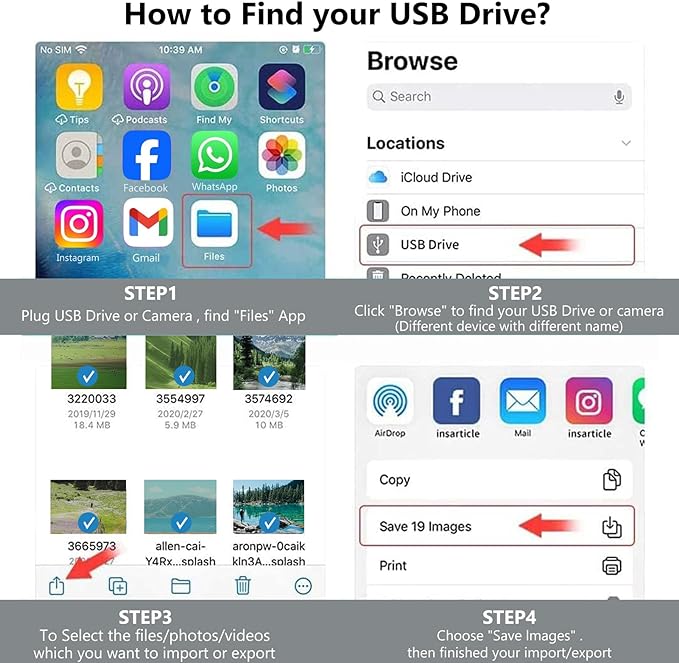
You CAN just plug in your phone via the USB, to copy small amounts of files but if you have thousands of pics and hundreds of videos, it’s more reliable using that cable I posted above.
I would do this backup monthly, not wait till the number of files are a lot and/or you are close to filling up your phone. An “almost full” phone is not fun to try to get files off of it.
On your new phone, set the file type to “most comparable”, so you end up with .mov and .jpg, not the .heic stuff.
YMMV, but that cable is easier and avoids all the times you will spend a day trying to get the files off because the copying failed at 97%, then you uninstall and reinstall drivers and other agita stuff.
I sometimes use the regular USB cable, but when a user brings me a phone they haven’t copied the stuff off for three years, that other cable is so much easier- and I can hand them a USB of their stuff instead of having to deal with coping it over to them some other way…
[This message has been edited by TheDigitalAlchemist (edited 03-18-2024).]