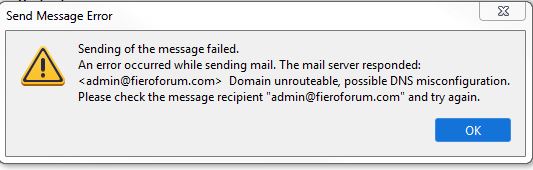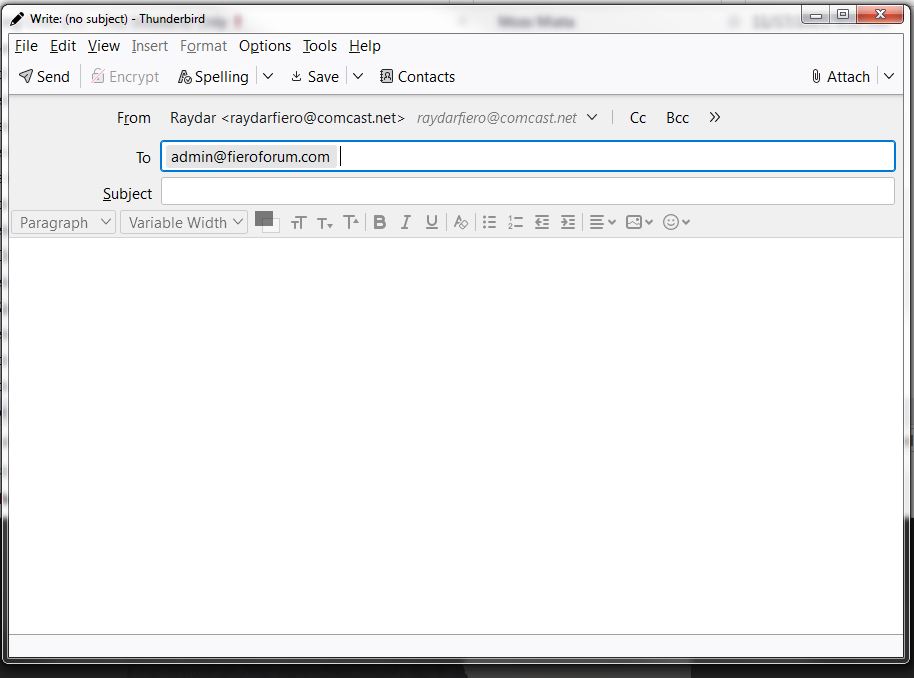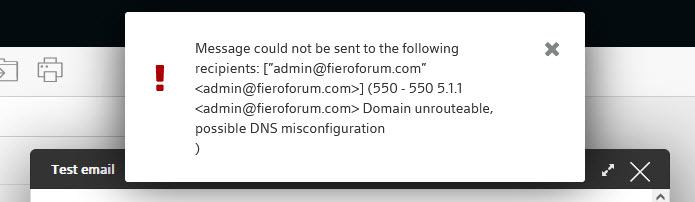Note:
You have to check what DNS any
Browser uses to resolve names...
Many Browsers have DNS over HTTPS turn On & may not getting data before times out. This often Bypasses any DNS from an OS or Router/Gateway.
Many have the router &or machine DNS set to default DNS from the ISP while others set to 1.1.1.1 9.9.9.9 etc.
Then some ISP have problems w/ own DNS or slows down other DNS services.
If you can't "see" ____ name then can change DNS for the machine or whole "house" by setting the router to another DNS service...
Examples:
https://quad9.net/https://1.1.1.1/dns/Also most can Turn Off IPv6 trying to find DNS problems & other issues & leave it Off.
IPv6 is still not really supported by many ISP even when they give you IPv6 addresses.
Easiest is turn off @ the router but even they hid it under admin pages/menus. But some routers/gateways won't allow you to turn this Off.
In windows can go to network "card" properties & simply uncheck everything then apply except IPv4 & most machines will work 100%. (Does Not require a reboot but will often "reset" the "card" when done so don't DL/UL a file during network changes.)
Several default items only work between your machine to Win Servers or pier services that 98+% of users never use & even can slow down a connection.
------------------
Dr. Ian Malcolm: Yeah, but your scientists were so preoccupied with whether or not they could, they didn't stop to think if they should.
(Jurassic Park)
The Ogre's Fiero Cave