lol I think I'm seriously missing the point, because my first response would be Audio Set Up on the main menu disk...

No, seriously... for some reason DVD's are set up to default to English Audio, Subs On.. (yes, that's totally stupid)
If you are talking about MKV files, I do believe you can set your preferences in whatever program you use to play them with to default to Japanese audio w/ english subs... let me go check what program I use and see if I can find it..
Well Inter Video Win DVD will allow you to set up the default audio language, and the default sub title language... but I'm not sure if it will play mkv's.. I think it does..
I haven't actually done that to see if it actually works, because most of mine are avi's and only have japanese audio w/ english subs, there's no changing that...

shrug... maybe somebody else will have a better idea for you...
------------------



















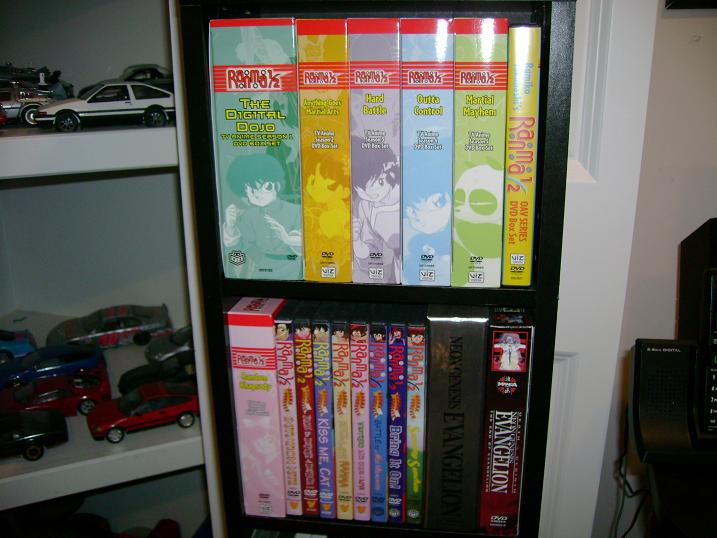





 j/k
j/k