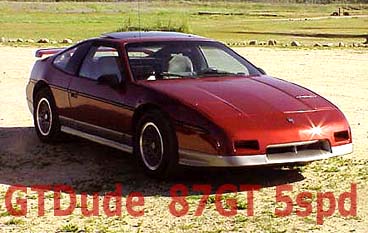i sent you an email also.
FOLLOWING PROCEDURES ‘A’ AND ‘B’, ENTER THE NEW CUSTOMER’S CODE BY FOLLOWING PROCEDURE ‘C’.
A. OBTAINING FACTORY BACKUP CODE
1. FIRST, THE RADIO DISPLAY CODE MUST BE OBTAINED.
2. AFTER OBTAINING THE DISPLAY CODE, AND HAVING YOUR AUTHORIZED ACCOUNT NUMBER, CALL 1-800-537-5140 OR 1-317-451-8965 WITH A TOUCH-TONE PHONE.
3. A. GM-DEALERSHIPS --- WHEN THE COMPUTER PROMPTS, ENTER THE CORRESPONDING DIGIT FOR YOUR CONTROLLING CAR DIVISION PROCEEDING YOUR 5 DIGIT GM-DEALER CODE, THEN PRESS *.
1 – CHEVROLET/GEO
2 – PONTIAC 12020
3 – OLDSMOBILE
4 – BUICK 411025
5 – GMC
6 – CADILLAC
FOR EXAMPLE, IF YOUR GM-DEALER CODE IS 01234, AND YOUR CONTROLLING CAR DIVISION IS CHEVROLET, THEN 101234* WOULD BE ENTERED.
B. AC-DELCO SHOPS – WHEN THE COMPUTER PROMPTS, ENTER THE AC-DELCO ACCOUNT NUMBER IN THE FOLLOWING MANNER: PRESS 9 0, THEN YOUR 6-DIGIT ACCOUNT NUMBER FOLLOWED BY AN *.
FOR EXAMPLE, IF THE ACCOUNT NUMBER IS 123456, THEN 9123456* WOULD BE ENTERED
NOTE: IF YOUR AC-DELCO ACCOUNT NUMBER IS 8 DIGITS, FIRST PRESS 9 THEN THE FIRST 7 DIGITS OF THE ACCOUNT NUMBER, FOLLOWED BY AN *.
4. WHEN PROMPTED FOR A 4 OR 6 DIGIT CODE, ENTER THE DISPLAY CODE, THEN PRESS *. THE COMPUTER WILL RESPOND WITH THE FACTORY BACKUP CODE. WRITE IT DOWN. REFERENCE “TO UNLOCK RADIO” AND “TO REMOVE CUSTOMER’S CODE” TO USE THE FACTORY BACKUP CODE.
5. ANOTHER DISPLAY CODE MAY BE ENTERED WHEN THE COMPUTER PROMPTS. IF YOU ARE DONE, SIMPLY HANG UP.
FIGURES: 0
GENERAL MOTORS BULLETINS ARE INTENDED FOR USE BY PROFESSIONAL TECHNICIANS, NOT A “DO-IT-YOURSELFER”. THEY ARE WRITTEN TO INFORM THOSE TECHNICIANS OF CONDITIONS THAT MAY OCCUR ON SOME VEHICLES, OR TO PROVIDE INFORMATION THAT COULD ASSIST IN THE PROPER SERVICE OF A VEHICLE. PROPERLY TRAINED TECHNICIANS HAVE THE EQUIPMENT, TOOLS, SAFETY INSTRUCTIONS AND KNOW-HOW TO DO A JOB PROPERLY AND SAFELY. IF A CONDITION IS DESCRIBED, DO NOT ASSUME THAT THE BULLETIN APPLIES TO YOUR VEHICLE, OR THAT YOUR VEHICLE WILL HAVE THAT CONDITION. SEE A GENERAL MOTORS VEHICLE FOR INFORMATION ON WHETHER YOUR VEHICLE MAY BENEFIT FROM THE INFORMATION.
THEFTLOCK
PLEASE READ THE FOLLOWING DIRECTIONS CAREFULLY!
THERE ARE TIME LIMITS ASSOCIATED WITH SOME OF THESE STEPS. THEREFORE IF THE DIRECTIONS ARE NOT FOLLOWED PROPERLY UNNECESSARY WAIT TIME MAY BE OCCURRED. THE MODE THE DETERRENT SYSTEM IS IN WILL DETERMINE WHICH STEPS WILL BE FOLLOWED.
The Theftlock theft deterrent feature, on some models, includes an LED indicator light that will blink when the ignition is off and the unit is in the secured state.
LOC: Means the radio is locked and there is a customer’s code stored in the radio
InOP: Means too many wrong codes have been entered and the radio must be left powered up for 1 hr with battery and ignition applied before 3 more attempts can be made.
SEC: Means there is a customer’s code stored but the radio is unlocked.
- - -: Means there is not customer’s code stored and the radio is unlocked
REP: Means the customer’s code has been entered once, and the radio now wants the code repeated to verify code was entered correctly the first time.
A. RETRIEVING SCRAMBLED BACK-UP CODE FROM UNIT.
B. RETRIEVING BACK-UP CODE FROM COMPUTER (AUTHORIZED DEALERS ONLY)
C. UNLOCKING/DEACTIVATING UNIT WITH BACK-UP CODE OR CUSTOMER CODE
D. REMOVING CUSTOMER CODE
E. ADDING A CUSTOMER CODE
F. CHANGING A CUSTOMER CODE
G “InOP” SECOND LEVEL LOCK CONDITION
A. RETRIEVING SCRAMBLED BACK-UP CODE FROM UNIT
With battery and ignition voltages applied and unit power is on.
1. If the unit is in the locked condition (“LOC” is displayed), proceed to step 2. Otherwise, press and hold presets 1 and 4 for about 4 seconds. The display will show either “SEC” or “- - -“
2. Press and hold presets 2 and 3 for about 6 seconds until the first 3 digits of the display code are displayed. Write the numbers down.
3. Press the AM-FM button, and the second 3 digits of the scrambled code are displayed. Write the numbers down. The unit will revert to the initial display. Prior to the code retrieval sequence, after approximately 5 seconds, or if another button is pressed.
Note: After depressing the AM-FM button and the second 3 digits are not displayed, then your second set of 3 digits are the same as the first. (Example; if 123 came up first, your scrambled code will be 123123.)
B. RETRIEVING BACK-UP CODE FROM COMPUTER (AUTHORIZED DEALERS ONLY)
Scrambled code and authorized lock account number must be first obtained.
1. GM-DEALERSHIPS - - Your authorized lock account number is made up by the corresponding digit for your controlling car division preceding your 5-digit GM-dealer code. For example, if your GM-dealer code is 01234, and your controlling car division is Chevrolet, then your authorized lock account number would be 101234.
1 – Chevrolet/Geo 5 - GMC
2 – Pontiac 6 - Cadillac
3 – Oldsmobile 7 – Canada/Saturn
4 – Buick
AC-DELCO SHOPS - - Your authorized lock account number is made up by a 9 & 0 followed by your 6 digit AC-Delco account number. For example, if your AC-Delco account number is 123456, then your authorized lock account number would be 90123456.
2. Dial 800-537-5140 and listen to the phone prompts. Enter your authorized lock account number followed by and asterisk(*). The next prompt will be for your scrambled code that was obtained from step A, followed by and asterisk(*). The computer will respond back with a 6 digit back-up code.
C. UNLOCKING / DEACTIVATING UNIT WITH BACK-UP CODE OR CUSTOMER CODE
With battery and ignition voltages applied and radio power off.
1. Press the HR button until the “LOC” disappears and “000” appears on the display.
Note: if the display does not change from “LOC” to “000” the unit is probably in the “InOP” stage, see step “G”.
2. Set the first two digits (01-19) of the code with the HR (hours) button.
Note: As if you’re setting the time of day you will not see the “0” in the far left side. Example; if the first two digits of your code is “02” you will scroll with the HR button until “2” appears on the display.
3. Set the next two digits (00-99) of the code with the MIN (minute) button.
4. Press the Am-FM button to enter the code. The radio will now be unlocked and the display will change to the clock. Continue with the following steps to deactivate the theft deterrent.
5. Press the HR button until the display changes to “000”.
6. Repeat steps 204 above to remove previous code and deactivate the theft deterrent system.
Note: If the backup code received from the computer does not unlock the radio, one possibility is that the first 3 digits of the scrambled code from the radio (step A) are reversed with the second 3 digits. Example; if the scrambled code is 123 456, then it may actually be 456 123. Use step B to retrieve a new backup code.
D. REMOVING CUSTOMER CODE
With battery and ignition voltages applied and radio off.
1. Depress presets 1 and 4 for about 6 seconds until the display changes to “SEC”. If the display changes to “- - -“ there is no code stored.
2. Press the HR button until the display changes to “000”.
3. Set the first two digits (01-19) of the code with the HR button.
Note: As if you’re setting the time of day you will not see the “0” in the far left side. Example; if the first two digits of your code is “02” you will scroll with the HR button until “2” appears on the display.
4. Set the next two digits (00-99) of the code with the MIN (minute) button.
5. Press the AM-FM button to enter the code. The theft deterrent system will now be deactivated and customer code removed. The display will show “- - -“ and then change to the clock.
E. ADDING A CUSTOMER CODE
With battery and ignition voltages applied and radio power off
1. Press and hold presets 1 and 4 for about 6 seconds until the display changes to “- - -“.
2. Press the HR button until the display changes to “000”.
3. Set the first two digits (01-19) of the code with the HR button.
4. Set the next two digits (00-99) of the code with the MIN button.
5. Press the AM-FM button to enter the code.
6. When “REP” then “000” are displayed, repeat steps 3 through 5 before display changes back to clock. This confirms the customer’s code and activates the theft deterrent system. The display will then show “SEC” for secured.
F. CHANGING A CUSTOMER CODE
1. When changing a code in a unit that has already had one programmed, the original will have to be removed first. It the radio is unlocked follow step “D” to remove and deactivate the first code.
2. Follow step “E” to reenter a new code.
Note: If the unit is in “LOC” the appropriate steps must first be followed
G. “NOP” SECOND LEVEL LOCK CONDITION
After eight initial failed unlock attempts, the unit will be in a second level lock condition and become inoperative for 1 hour. Any further code inputs during this hour, or depressing any buttons will cause the display to indicate “InOP” for about 15 seconds before returning to “LOC”. However the unit will still be inoperative. To reset to the normal lock (“LOC”) condition, battery and ignition voltages must be continuously present for 1 hour. Do not attempt any entries or functions during this time-out period. After the unit is brought back to the normal locked condition, the correct unlocking procedures can be followed. Following every three unsuccessful entries the unit will return to the inoperative state (“InOP”) for another 1 hour period.