
 
     |
| What processor do I get? (Page 2/3) |

|
ray b
|
NOV 17, 09:25 PM
|
|
m.2 PCIe not SATA3 SSD IS THE FASTEST THING IN H/D right now
your computer should have a m.2 PCIe slot OR A FREE PCIe slot if x16
the m.2 is about as big a bump in speeds over a SSD AS THAT was over a good spinner HD
SHOULD COST $100 OR 2 for a 1/2 or full T
|
|

|
IMSA GT
|
NOV 17, 09:43 PM
|
|
|
With the RTX card, you should be flying through the editing. [This message has been edited by IMSA GT (edited 11-17-2021).]
|
|

|
rinselberg
|
NOV 18, 12:39 AM
|
|
Just for sh*tz here
"The Chip That Could Transform Computing"
Farhad Manjoo for the New York Times; November 10, 2021
https://www.nytimes.com/202...-microprocessor.html
EXCERPT
| quote | Early reviews for Apple’s new machines have been so rapturous — “the most powerful laptops we’ve ever seen,” “dramatically better than they have any business” being, “just generally absurd” — that I worried I’d only be let down when I got my hands on one and it proved to be as frustrating as all computers inevitably are.
I have not been let down. I’ve been bowled over. I’ve been using a new MacBook Pro with Apple’s fastest new chip, the M1 Max, for about two weeks, and I can’t remember the last time a laptop has wowed me like this. Actually, I don’t think a laptop has ever really wowed me, because it’s just a laptop. |
|
"Apple to start program soon after the start of 2022 for customers who want to do their own repairs on Apple products, including iPhones and Macs."
Brian X. Chen for the New York Times; November 17, 2021.
https://www.nytimes.com/202...one-self-repair.html
|
|

|
theogre
|
NOV 18, 02:46 AM
|
|
Yes, "What processor do I get?" maybe the wrong issue...
May not even be a bottleneck on the MoBo or RAM... And many programs reporting X is "slow" often lies...
Example: Many "Memory problems" are really HD or SSD problems...
You said SSD 1TB But how much of that is "free space?"
Because Trim Command and other things need a lot of "free space" so SSD works best. (OS Version matters too because older OS may not support Trim and other features.)
SSD uses All "free space" all the time for Wear Leveling etc by the drive itself and why "free space" for SSD.
Unlike Spinning Rust HD that can write to exact same spot Many Millions of times and doesn't use Free Space except to start a new file or make something bigger.
So When SSD is tight on "free space" then will force Trim to run a lot and other issues slowing the whole system.
Worse if you have Windows Swap Files on SSD as slow writing and reading to the swap will slow down everything even more.
Most people have no clue how many Temp Files are Created, Changes, or Deleted just for a web browser in 1 day.
HD didn't care when a file is mod'ed/deleted but SSD writes the whole file every time to a new clean spot. No clean spot? Then the SSD makes you wait to clean a spot then writes.
Even worse when SSD has little or no Cache or files are big as often are w/ video editing and overflowing the cache on it. Look up Cache spec at drive maker site.
Either or both issues can make most SSD to crawl to slowest HD speeds or even slower then that.
When making new video...
Put input files on SSD, Output to another drive even an HD. You avoid writing and reading to same drive.
If possible... try input and output drives in separate channels as well...
Many SATA MoBo have 2 or more SATA controllers but most "desktops" has only 1.
But note that MoBo SSD ports can use same SATA controller as the rest, NVMe, PCIe or others.
Any type USB3 Drives can be almost as fast or faster as MoBo SATA ports.
------------------
Dr. Ian Malcolm: Yeah, but your scientists were so preoccupied with whether or not they could, they didn't stop to think if they should.
(Jurassic Park)
The Ogre's Fiero Cave[This message has been edited by theogre (edited 11-18-2021).]
|
|

|
82-T/A [At Work]
|
NOV 18, 09:19 AM
|
|
Ok, so I went ahead and parsed a video while I took some screenshots of CPU / Task Monitor... looks like NERO is using all 8 Cores / 16 Threads, and it's pretty much maxing them out. I was surprised to see this, I expected to see only half the cores being used or something to that effect, but looks like the software does use all available resources.
Ogre, as far as my SSD drive goes, about half of the drive is free. I use CC Cleaner almost daily to clean up a lot of fluff, and also use Disk Cleanup w/ System Features enabled to clean up all the other stuff. I generally run about half capacity on my SSD drive. I'm writing the completed product to the SSD drive, and most of the content files are on the magnetic storage drive... though it's not always the case, sometimes it's all done on the SSD, but everything eventually goes to the magnetic drive for storage after the videos are produced.
I'm not really complaining I suppose, just surprised. It takes anywhere from 5-10 minutes for the videos to be processed depending on how long they are. I can totally live with that...
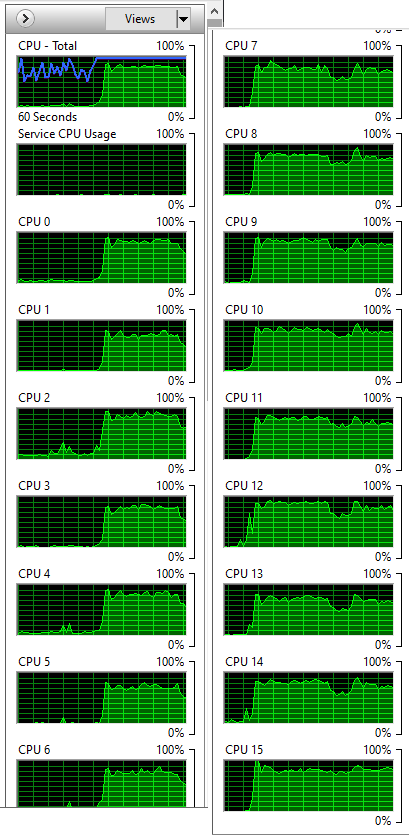
(had to take two screenshots, so the right column is like 20 seconds delayed from the left column)
Also, MJ... that's great... hahah... meat processor...[This message has been edited by 82-T/A [At Work] (edited 11-18-2021).]
|
|

|
82-T/A [At Work]
|
NOV 18, 09:37 AM
|
|
| quote | Originally posted by ray b:
m.2 PCIe not SATA3 SSD IS THE FASTEST THING IN H/D right now
your computer should have a m.2 PCIe slot OR A FREE PCIe slot if x16
the m.2 is about as big a bump in speeds over a SSD AS THAT was over a good spinner HD
SHOULD COST $100 OR 2 for a 1/2 or full T |
|
Thanks RayB... I just purchased Windows 10 Pro key, to upgrade from my Windows 10 Home... didn't even realize that I didn't have the full version.
In your opinion... is it worth it to go to the newer file systems? I haven't spent ANY time looking at them, but right now I'm using NTFS. There's the new ReFS, which I guess is not really that different, and appears to just be an optimization from the OS on RAID utilization. Is it worth it for me to use the new file system if I'm looking to swap out my hard drive anyway? I have an SSD now, but the cost has gone way down, and I can probably get something with less "miles on it" anyway.
|
|

|
cliffw
|
NOV 18, 10:43 AM
|
|
|

|
82-T/A [At Work]
|
NOV 18, 03:02 PM
|
|
Ok, in addition to what I wrote about upgrading my ram to faster chips... what do I do about the power supply?
Apparently my computer only has a 500 Watt, and with everything it comes with, this is below the recommended amount for the graphics card. I'm thinking of upgrading to a 750 and found this for $99... would this fit?
https://www.newegg.com/evga...0w/p/N82E16817438060
I use the computer every day, so I would rather disconnect it and open it up just to check... so thought I'd ask everyone first. I assume standard ATX style power supplies will work across the board for ATX-style cases?
|
|

|
IMSA GT
|
NOV 18, 03:48 PM
|
|
| quote | Originally posted by 82-T/A [At Work]:
I assume standard ATX style power supplies will work across the board for ATX-style cases?
|
|
They will as long as the factory PSU is not a "shorty" to fit some custom configuration inside the case, which I doubt. With that said, I'm 99% sure it should fit fine.
|
|

|
82-T/A [At Work]
|
NOV 25, 01:12 PM
|
|
| quote | Originally posted by IMSA GT:
They will as long as the factory PSU is not a "shorty" to fit some custom configuration inside the case, which I doubt. With that said, I'm 99% sure it should fit fine. |
|
Awesome, thanks! Just ordered...
|
|
    
  |
|















