 
     |
| Time to upgrade network Router. Help requested. (Page 2/3) |

|
theogre
|
JUN 11, 02:01 PM
|
|
Linksys WRT54G is likely using WEP or WPA causing "not secure" error.
Check to see if has WPA2 and switch to that in the mean time. (Many old routers have this as part of upgrading the firmware.)
Upgrade the firmware often need Exact Version of X model. WRT54G has many versions. look at the label under them.
| quote | Originally posted by CoolBlue87GT:
No, to both. Modem is SURFboard SB6121 |
|
Isn't the best and will slow down the internet.
4x4 modem gets "Download speeds up to 172 Mbps" per https://arris.secure.force....a0ha000000GNcscAAD&c
4x4 = DxU = # of download and upload channels. You want 8x4 or better to match the ISP data speeds.
So you need to upgrade the modem and the router.
AC____ only apples to Devices w/ 5Ghz AC. AC only works on 5GHz and have much shorter range vs 2.4GHz. Worse if has to go thru walls etc.
Otherwise best connection is slower WiFi G or R on 2.4 or 5 GHz bands depending on devices used.
Newer versions of routers/gateways say "better" then AC often only is "better" when have devices support new WiFi formats.
⚠️ Warnings:
● All Gateways including Private Own units are under ISP Control because of the Modem build in to them.
Because All Modems get "Firmware" and other control data by the ISP no matter what  ISP "tech support" says. ISP "tech support" says.
● Netgear and others now Charge you for support. So Owning a modem etc may not save you money. Worse They only give X days to support just the Router/Gateway then charge for that too.
● Many uses "the cloud" as part of the firewall and other features that's a problem to many too. Like Many Cisco/Linksys had problems because required to login to the cloud to even setup a new unit.
● Yes, Comcast, and likely other, Gateways have Public HotSpots Turn On By Default. To turn that Off, you have to login to Comcast Web, My Account, Devices, to turn off there. You Can't control it in the Gateway interface.
Note:
If you have old iffy cable to home or in a building you will have problems w/ better modems.
DOCSIS 3 and 3.1 modems have much more rules to follow or will slow down or stop working at random times or at all.
Many old buildings have "RG59" cable, crap joints, iffy splitters or too many of them, etc. and all cause problems to the modems.
Your current modem likely have these problems but can "get away" w/ them because it a 4x4 and slow router hiding these problems.
"Login" to the modem at 192.168.100.1 then read https://pickmymodem.com/sig...-3-03-1-cable-modem/
(Nearly all modems including builtin for Gateways uses this address.)
Any problems in a building fix by Comcast will get charge hourly rates by Comcast.------------------
Dr. Ian Malcolm: Yeah, but your scientists were so preoccupied with whether or not they could, they didn't stop to think if they should.
(Jurassic Park)
The Ogre's Fiero Cave
|
|

|
theogre
|
JUN 11, 02:22 PM
|
|
PS "4x4 Will slow down the internet" because most Comcast customers have Bundles w/ 200 Mbps or more download speeds.
Most will need 8x4. Some 16x__ to get "Gig" speeds.
|
|

|
theogre
|
JUN 11, 07:26 PM
|
|
| quote | Originally posted by TheDigitalAlchemist:
Just tossing this out there - if you have Cable, you may want to buy your own modem instead of renting one from the company. It's usually easy to do - you look up the model of the device, buy it online, then call your cable company and have them swap the MAC address in their system. Then ship them back their device, or drop it off at a local place. Takes about 2-3 hours total effort. |
|
Don't call Comcast to activate a modem.
Calling Comcast often causes problems and take way longer. Best use the auto activation...
Have your last bill to get customer # etc. and make sure you have password for main account.
Connect new modem and wait for boot connect to ISP.
Most sites fail to load anything or redirect to xfinity...
Connect to any Comcast site or directly to https://register.be.xfinity...channel=WALLEDGARDEN
Most times you login w/ main account is enough to Activate a modem.
follow directions and wait for a reboot or two.
Done in minutes.
All new modems should be on Comcast Modem list. https://www.xfinity.com/sup...pproved-cable-modems
Click to "Show more Devices" at bottom of the list.
Don't buy a modem not on that list. Comcast may not activate them even if was on the list before now.
Note: Motorola is Arris and been so for Years. Arris makes Comcast Brand gateways too along w/ a few others not sold to retail buyers.
If you have Comcast gateway know that Home Security and more require this to work.
If you only has Comcast "landline" phone service, few to none customer modems supports this like ARRIS TM822G costing way more money.
When done you have to return Comcast modems/gateways to Comcast in X days. Best if you have a Comcast Store near you and return to the store. Save the receipt they give you.
Own modems can keep... If new modem dies, can try to re activate the old one to get online in minutes.
|
|

|
CoolBlue87GT
|
JUN 12, 09:31 AM
|
|
| quote | Originally posted by theogre:
Don't call Comcast to activate a modem.
Calling Comcast often causes problems and take way longer. Best use the auto activation...
|
|
Thanks for all the great information. I learned quite a bit.
|
|

|
kslish
|
JUN 12, 08:04 PM
|
|
Wow....that 54G was a workhorse of a router but it's been left behind Wi-fi tech wise. I had one 10+ years ago, then gave it to my parents, and they retired it a couple of years ago. Might still be able to flash open source firmware like DD-WRT or Fresh Tomato on it and enhance it with some more modern capabilities. It was a very popular router in it's day....
How technical are you and what speeds are you paying for from your ISP? You want your hardware to support what you are paying for speed wise....
If you just want the modern equivalent of what you currently have:
https://www.amazon.com/Link...00ACM/dp/B01JOXW3YE/
But I'd second the recommendation of a Asus RT-AC68u. It's cheaper than the Linksys and is pretty popular among the open source tech crowd like the 54g used to be. I currently run one with flashed with Merlin enhanced firmware. https://www.asuswrt-merlin.net/
That SB6121 is pretty long in the tooth as well, but if it's not limiting your speeds it probably has a couple of years left in it as long as your ISP doesn't drop support for it. I had a SB6121 with Comcast and currently run a SB6141 but have a SB6183 sitting on the shelf for when I decide to quit being lazy and update....swapping modems can sometimes be a hassle though.[This message has been edited by kslish (edited 06-12-2021).]
|
|

|
theogre
|
JUN 12, 10:04 PM
|
|
| quote | Originally posted by kslish:
swapping modems can sometimes be a hassle though. |
|
Nope. Modems are very "dumb" and you can't to anything but activate them.
Only Gateways are a pain because have to setup WiFi etc.
I have swapped several modems/gateways in hours using auto activate system because Comcast hell desk is dumber then box of rocks and do nothing but read the scripts. I have several modems etc because get them cheap so if "lighting" etc fries one have spares. Direct lighting strike fries many to everything but any cable surges can kill a modem/gateway. That is easy when you have cable problems.
Notes:
When setup WiFi use same SSID and Passphrases as old router but w/ WPA2. All devices should auto connect that way.
If has a short or otherwise weak Passphrases, change that later.
Most new routers/gateways Turn Off "Remote Admin" functions. Find it and Make Sure is Off/Disabled.
That alone still stops many problems.
Some routers/gateways may have WPA3 but 90+% devices doesn't support this.
"they" say is "backward compatible" and can try using WPA3 on the router.
But I don't have anything new enough to try that. Only started selling "WPA3 Certified" devices in 2018-19. Win10 2004 is first Windows w/ that.
|
|

|
ls3mach
|
JUN 17, 11:06 AM
|
|
|
That router hasn't been good in over 10+ years. Anything you buy will be an upgrade. Buy a $2 at a dollar store and it'll be better. I'd personally either buy a cheap one or go wireless mesh. I love my Nighthawk. We clearly have different needs though.
|
|

|
CoolBlue87GT
|
JUN 23, 09:22 PM
|
|
Okay, after searching, I picked up a tp-link AC1900 Archer A8 router on Amazon.
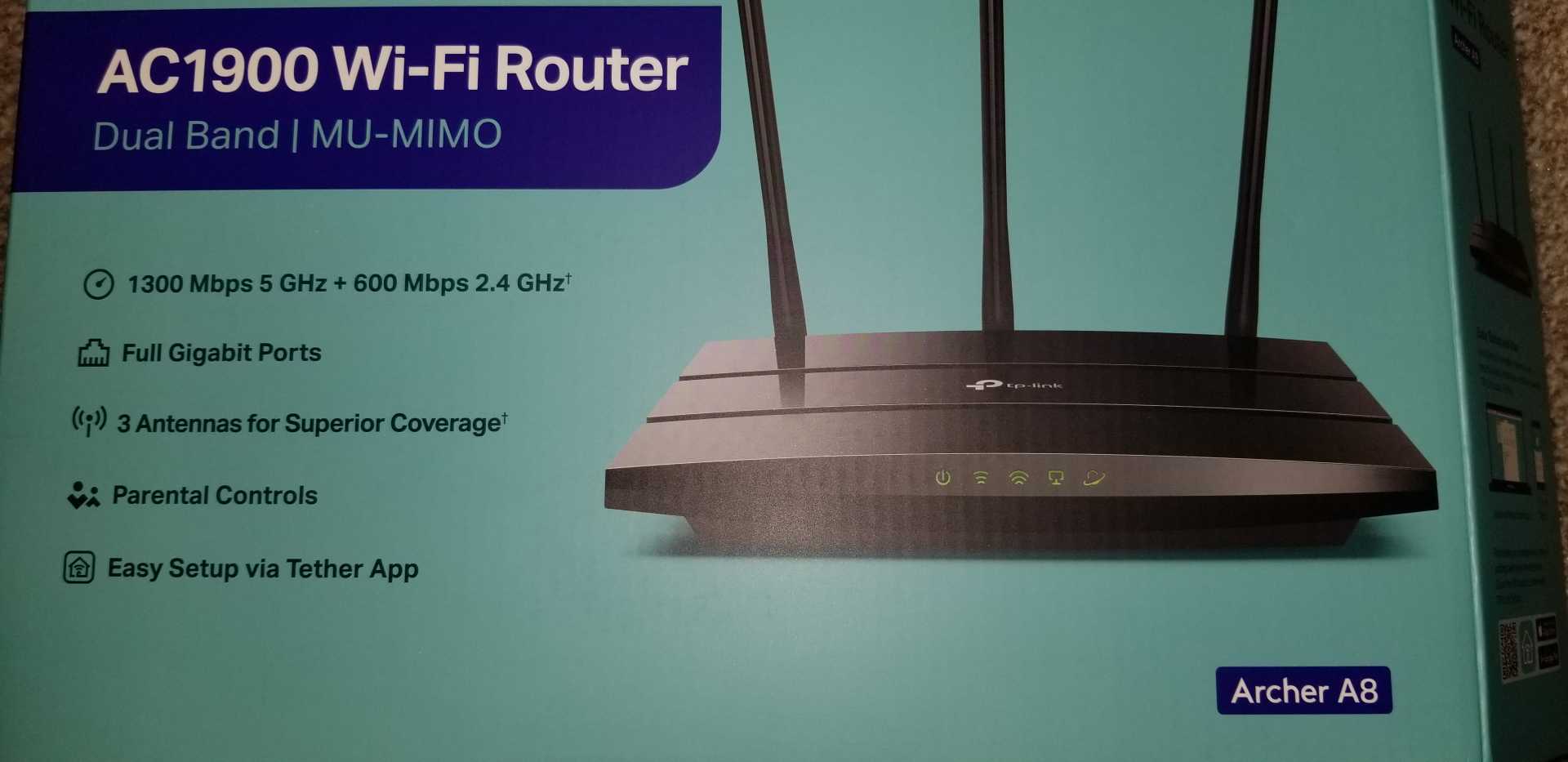
Got it setup in less than 5 min.
Did a speed check, the download speed is alot faster compared to the last 4 test w/ old router.
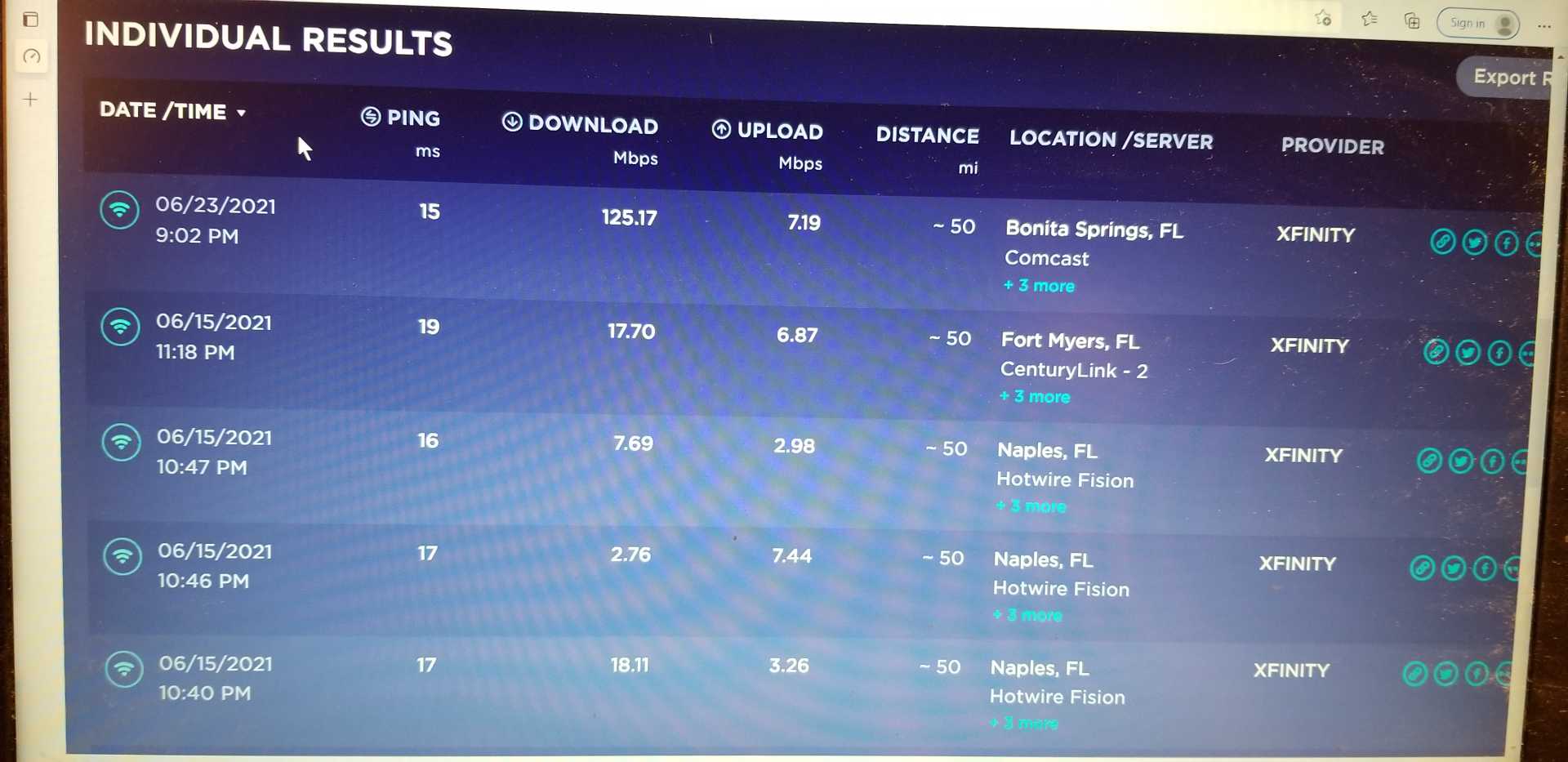
|
|

|
williegoat
|
JUN 23, 09:31 PM
|
|
|
I bought the exact same router at the beginning of the year and I have been happy with it so far.
|
|

|
CoolBlue87GT
|
JUN 24, 01:04 AM
|
|
| quote | Originally posted by williegoat:
I bought the exact same router at the beginning of the year and I have been happy with it so far. |
|
Good to hear ! I was afraid that I picked a router that I would get grief for selecting.
Each device I've hooked to it seems be working good.
|
|
    
  |















