 
     |
| aldl cable (Page 1/1) |

|
gregr75
|
FEB 23, 11:54 AM
|
|
|
I have an old win XP laptop with a serial port and I'm looking to buy an aldl serial cable (i know there are usb versions too) to run winaldl but I noticed some cable manufacturers include a 12 V cigarette plug, for power? What? Why does the cable have to be powered? [This message has been edited by gregr75 (edited 02-23-2024).]
|
|

|
gregr75
|
FEB 23, 12:27 PM
|
|
obd2allinone.com/products/aldlobd1.asp
|
|

|
Patrick
|
FEB 23, 06:15 PM
|
|
I used to use a serial version of the OBD1 cable years ago before I switched to a USB version. I don't recall the serial cable having a plug for the cigarette lighter. Perhaps send PFF member phonedawgz a PM and ask him about it, as he sells these cables.
|
|

|
Cliff Pennock
|
FEB 24, 04:51 AM
|
|
Just a guess but I think the cigarette lighter plug means the cable has a built in Serial I/O converter that converts the 160 baud coming out of the ALDL connector to an RS-232 compatible signal. That makes reading the port a whole lot easier (and compatible with most/all ALDL software available).
If you use WinALDL, you don't need the converter since everything is done in software.
But again, that's just a guess.
|
|

|
gregr75
|
FEB 25, 01:25 PM
|
|
OK from the manufacturers instructions for the serial cable "The 12V lighter plug needs to be plugged in to power the circuitry located in the DB-9 connector"
But, I just realized My laptop has a VGA port, not a serial port. duh. So I'll be buying a USB aldl cable after all.
Patrick, I seem to recall you had problems getting your XP laptop to recognize the usb virtual serial port, when ypu got your usb cable. was there anything specific you did? I see a related thread here.
https://www.fiero.nl/forum/Forum2/HTML/129953.html
|
|

|
Patrick
|
FEB 25, 05:16 PM
|
|
| quote | Originally posted by gregr75:
Patrick, I seem to recall you had problems getting your XP laptop to recognize the usb virtual serial port, when ypu got your usb cable. was there anything specific you did?
|
|
It's too long ago for me to remember the finer details, but it had something to do with the BAUD rate for the COM Port. 
|
|

|
gregr75
|
APR 29, 06:30 AM
|
|
So, to follow up what worked for me ( this is the cable from OBD diagnostics with pins near the usb end that can be jumpered) was to use the jumper to short between A to B or activate the 10k resistor between A to B. The 2 normal positions didnt wotk. And the baud rate set to 4800. and the data is flowing quite nicely now.
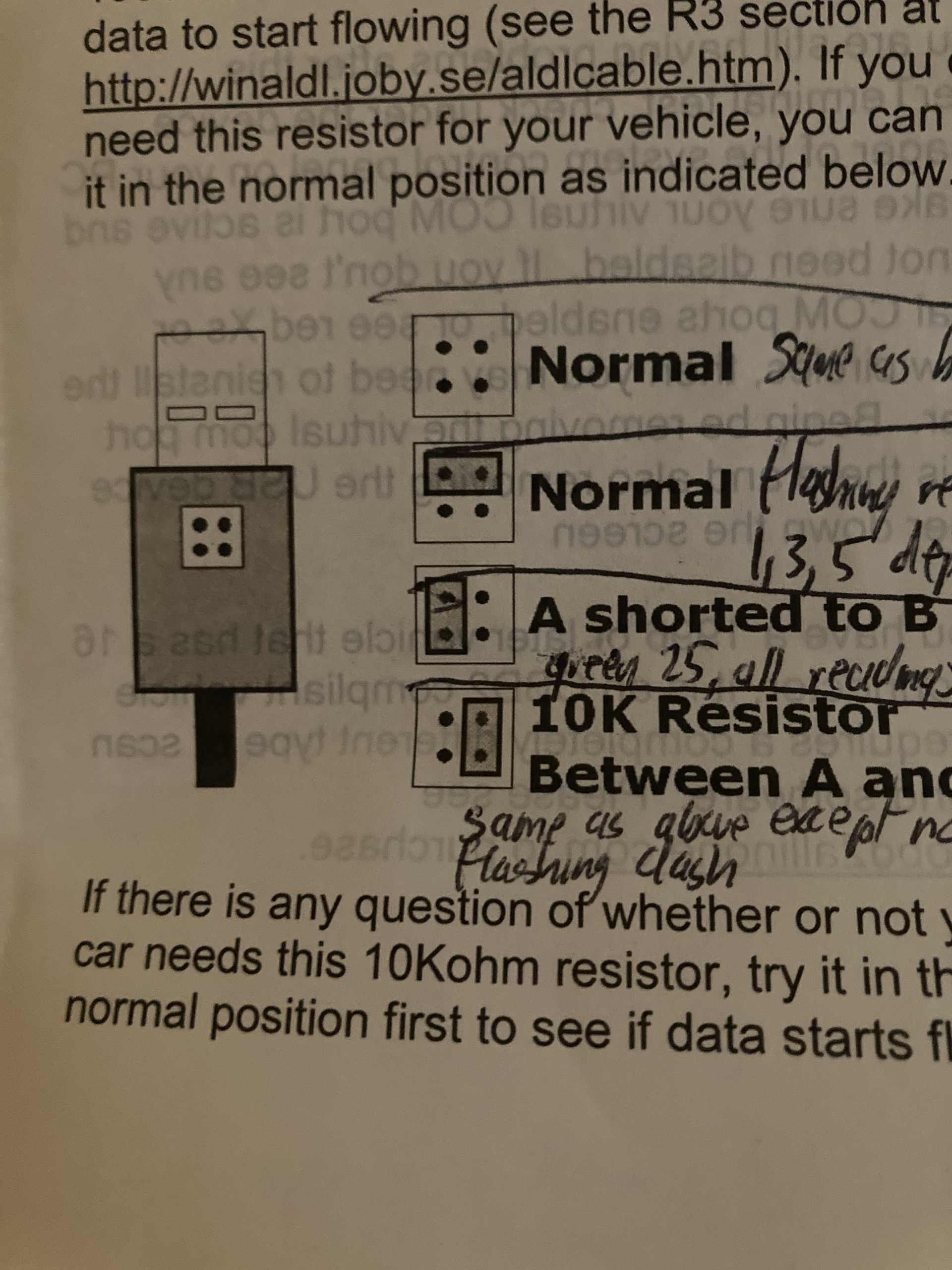
I still for the life of me I don't know what the code in the small box next to the software version in winaldl means. It was flashing red numbers of 1 thru 6 but when I got it right it shows 25 and green.
|
|
    
  |















