
 
     |
| SCAN TOOL ERROR MESSAGE (Page 1/2) |

|
eti engineer
|
NOV 28, 06:47 PM
|
|
Gents,,,
I just installed the software on my laptop for using the scantool that the Fiero store sells. I had to go through steps to get beyond Windows Defender on my computer to get it done, but I figured that out. What a pain!!
But the issue I have now is that I am getting an error message with which I am unfamiliar and wonder if anyone can help me in getting beyond this so I can run the scanner on my ECM. The error message is pictured below.
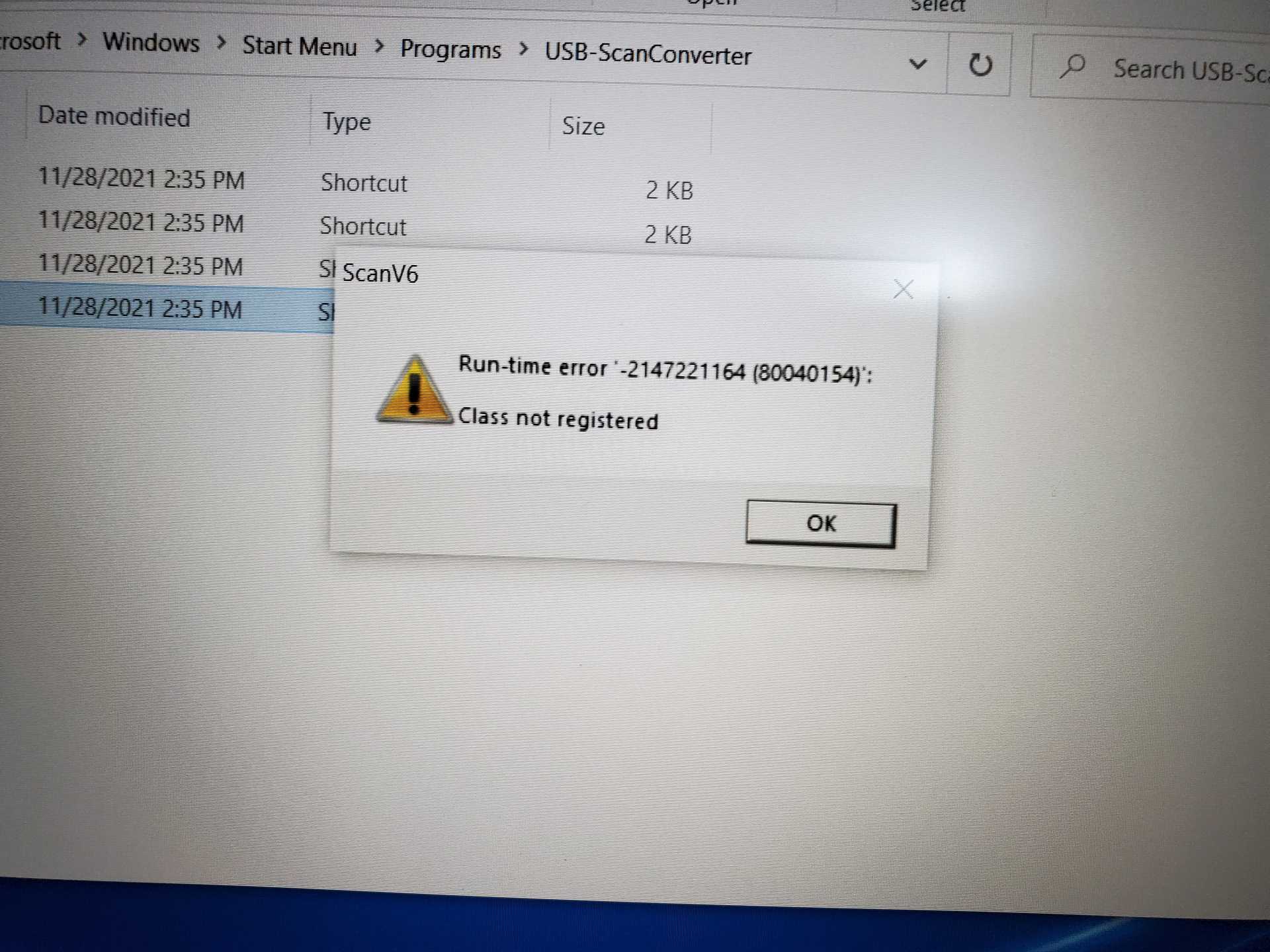
|
|

|
IMSA GT
|
NOV 28, 09:02 PM
|
|
|
Thats an error with Microsoft Access. Did you modify any of your Microsoft Office products? [This message has been edited by IMSA GT (edited 11-28-2021).]
|
|

|
eti engineer
|
NOV 29, 09:01 AM
|
|
| quote | Originally posted by IMSA GT:
Thats an error with Microsoft Access. Did you modify any of your Microsoft Office products?
|
|
No I did not. The computer is fresh. There has been nothing more installed on the computer. I bought it a week ago. My other laptop is used solely for doing reports for work, getting emails, etc. When you say Microsoft Access, you are not talking the database management program, correct? I don't think that is offered as a part of the Microsoft Office suite anymore, is it? It used to be a long time ago. I used it when I was working for an engineering firm, writing queries to straighten out a messed-up Maximo database.
Do you have any suggestions? I haven't looked up this error on line, yet. But if you have any ideas how I can fix this, I would be very appreciative. I know enough about computers to be dangerous and that is about it. I always wanted to learn hacking, though...[This message has been edited by eti engineer (edited 11-29-2021).]
|
|

|
Patrick
|
NOV 29, 11:33 AM
|
|
| quote | Originally posted by eti engineer:
I just installed the software on my laptop for using the scantool that the Fiero store sells. But the issue I have now is that I am getting an error message...
|
|
I'm not familiar with the scan tool that the Fiero Store sells. Does it use a cable that connects your laptop to your ALDL port? If so, have you tried WinALDL? You could at least see if you're getting a signal into your laptop.
| quote | Originally posted by eti engineer:
I know enough about computers to be dangerous and that is about it. I always wanted to learn hacking, though...https://www.fiero.nl/forum/icons/icon6.gif
|
|
Judging from the above fail with the smiley face... forget about it.  [This message has been edited by Patrick (edited 11-29-2021).]
|
|

|
eti engineer
|
NOV 29, 04:23 PM
|
|
| quote | Originally posted by Patrick:
Judging from the above fail with the smiley face... forget about it. 
|
|
LMAO!!!! Picked up on that, did you? My bad... I fixed it. Got rid of it...[This message has been edited by eti engineer (edited 11-29-2021).]
|
|

|
eti engineer
|
NOV 29, 04:36 PM
|
|
| quote | Originally posted by Patrick:
Judging from the above fail with the smiley face... forget about it. 
|
|
No, it doesn't connect directly to the laptop. The Scantool, as it is called, has a USB connector on one side, which plugs into the laptop, and the other side plugs into the ECM cable behind the console cigarette lighter cover.

|
|

|
reinhart
|
NOV 30, 02:00 AM
|
|
| quote | Originally posted by eti engineer:
No, it doesn't connect directly to the laptop. The Scantool, as it is called, has a USB connector on one side, which plugs into the laptop, and the other side plugs into the ECM cable behind the console cigarette lighter cover.
 |
|
Seems like a poor design. The USB connector is attached to the adapter rather than having a 2 foot cable to allow the laptop to not be sitting sideways by your shifter while you're driving?
|
|

|
IMSA GT
|
NOV 30, 05:41 PM
|
|
| quote | Originally posted by reinhart:
Seems like a poor design. The USB connector is attached to the adapter rather than having a 2 foot cable to allow the laptop to not be sitting sideways by your shifter while you're driving? |
|
No it has a usb printer cable that plugs into the end. In the picture it looks like a usb but it is actually a printer cable port.
|
|

|
IMSA GT
|
NOV 30, 05:44 PM
|
|
| quote | Originally posted by eti engineer:
No I did not. The computer is fresh. There has been nothing more installed on the computer. I bought it a week ago. My other laptop is used solely for doing reports for work, getting emails, etc. When you say Microsoft Access, you are not talking the database management program, correct? I don't think that is offered as a part of the Microsoft Office suite anymore, is it? It used to be a long time ago. I used it when I was working for an engineering firm, writing queries to straighten out a messed-up Maximo database.
Do you have any suggestions? I haven't looked up this error on line, yet. But if you have any ideas how I can fix this, I would be very appreciative. I know enough about computers to be dangerous and that is about it. I always wanted to learn hacking, though...
|
|
What operating system are you running? The last time I tried to use mine was on an XP laptop. Let me know what operating system you're running and I'll load up a spare laptop and see if I get the same errors.
|
|

|
Patrick
|
NOV 30, 06:23 PM
|
|
| quote | Originally posted by IMSA GT:
What operating system are you running? The last time I tried to use mine was on an XP laptop.
|
|
I wouldn't be surprised if this was the issue, as the OP has stated... "The computer is fresh. There has been nothing more installed on the computer. I bought it a week ago.". It could very well be running Windows 10.
At the Fiero Store site, it states the following about their Scan Tool... "The ScanConverter hard- and software has been successfully tested on Windows 98, Windows 2000 and Windows XP." Hmmm... 
This site might be of some help... Run Old Software on Windows 10 with Compatibility Mode[This message has been edited by Patrick (edited 11-30-2021).]
|
|
    
  |
|















