OK guys, maybe you can see something here. I've been fighting this for 2 days. I am trying to create a permanent profile for the lithophanes, rather than setting them up every time. I get the base image here
https://www.lithophanemaker.com/OK, so I run a picture of the dog through it, download the file and drop it in Cura, gives me this..
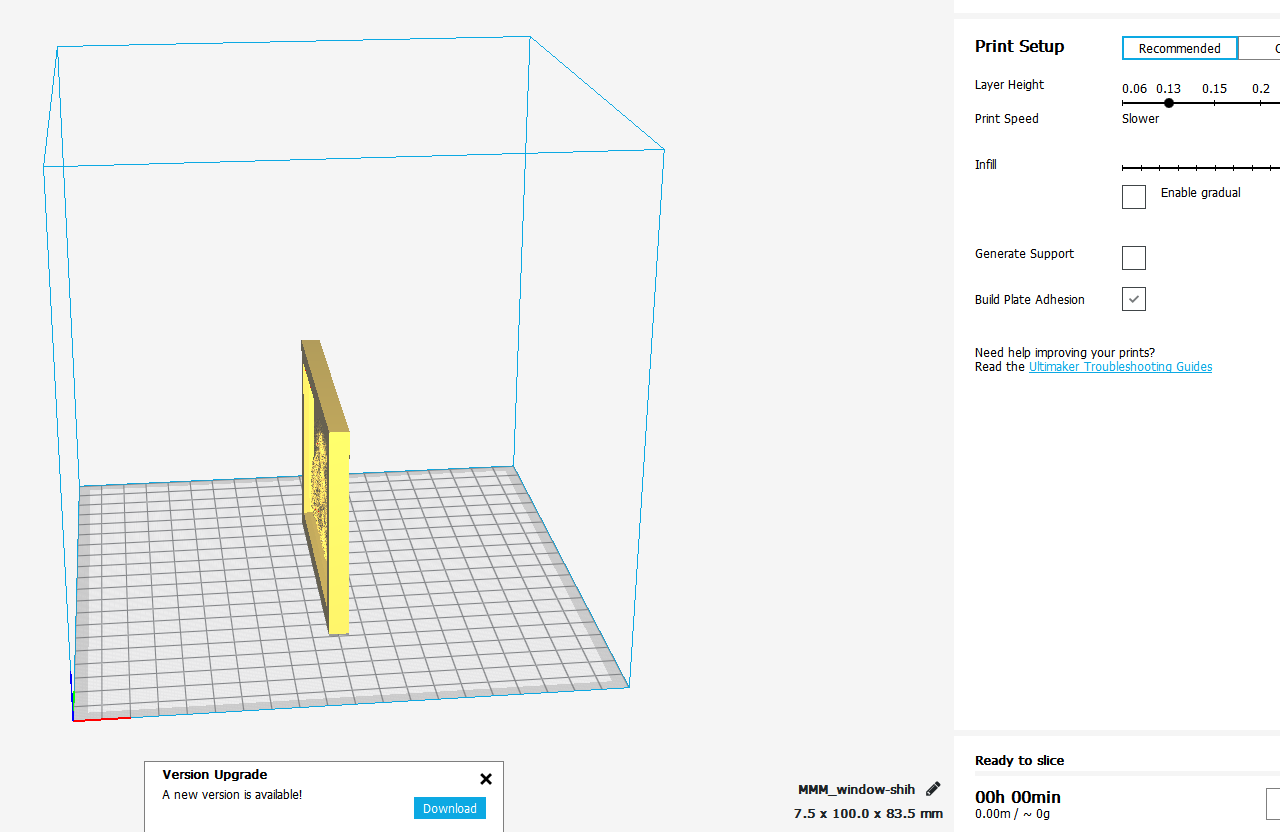
Now, I dont want to print it vertical due to the layer/stress lines, so rotate it and slice it horizontal, gives me this...
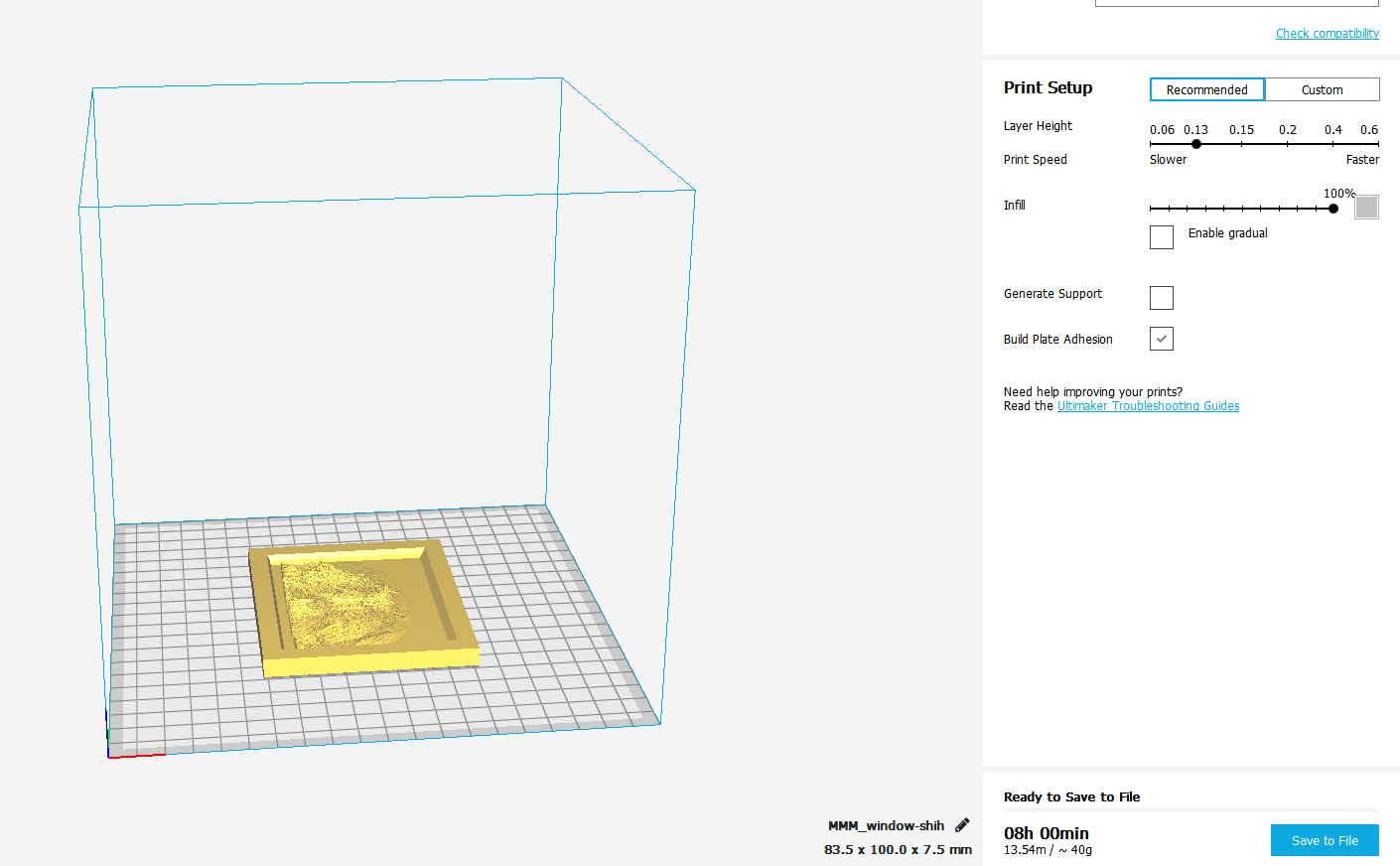
Or the slived view
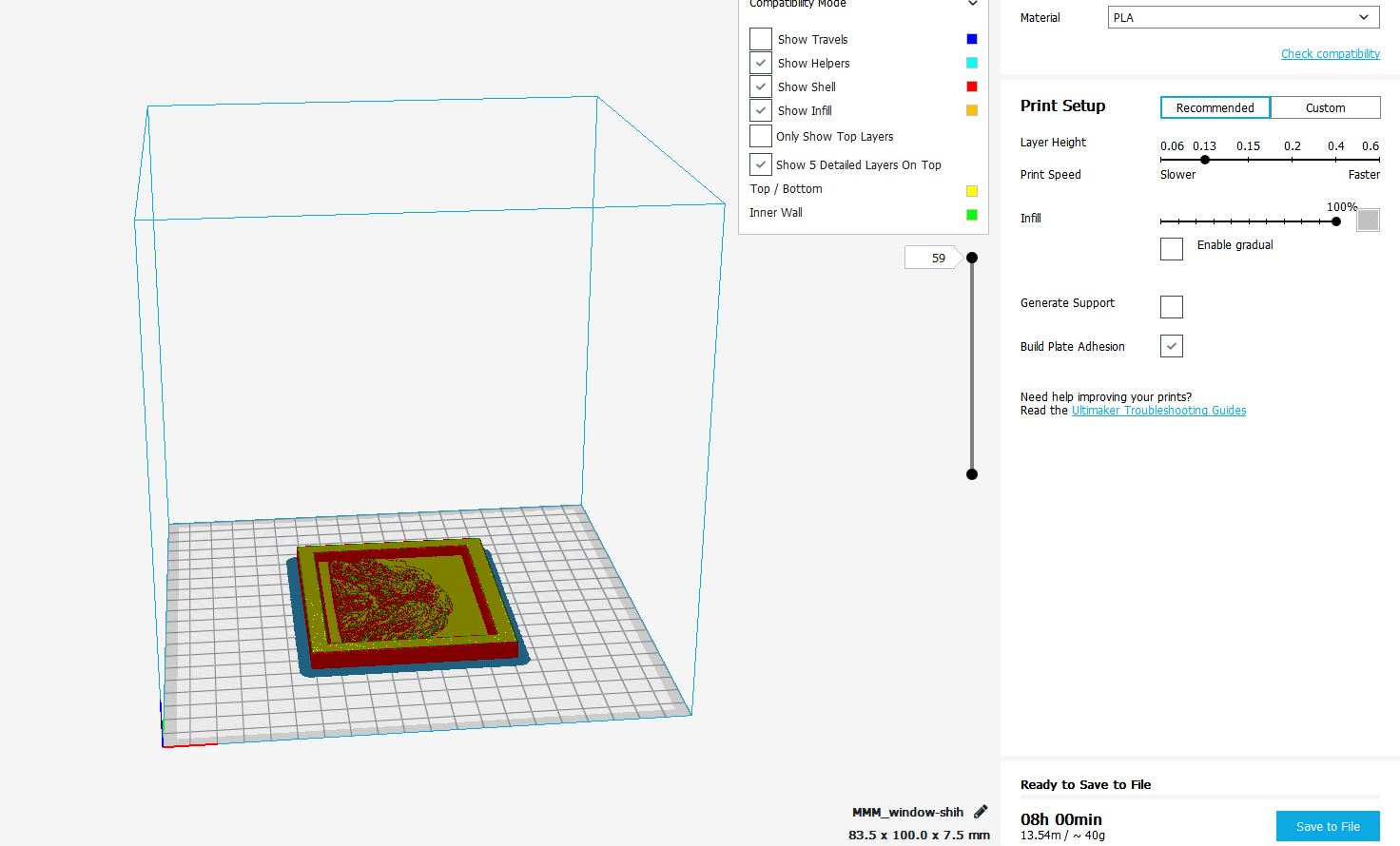
OK, now feed the Gcode back into cura to double-checks and I get this..
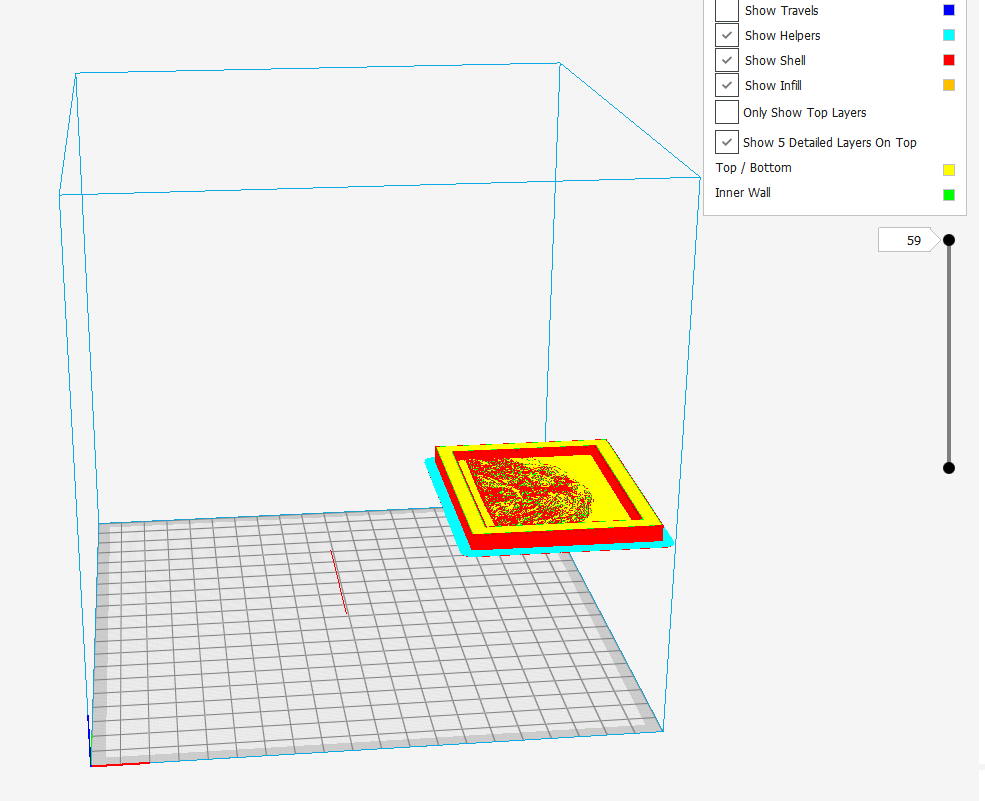
Notice its floating up in space....
NOW, when I send THAT to the printer, it prints it inverted (rotated 180) with the frame instead of the back down, so when it gets to the picture its trying to print in the air. I'm doing it back-down to elimate supports !!
I finally got it to stop printing vertically (90 degree rotation by the printer) so now its giving me 180 !!
HUH ?????






















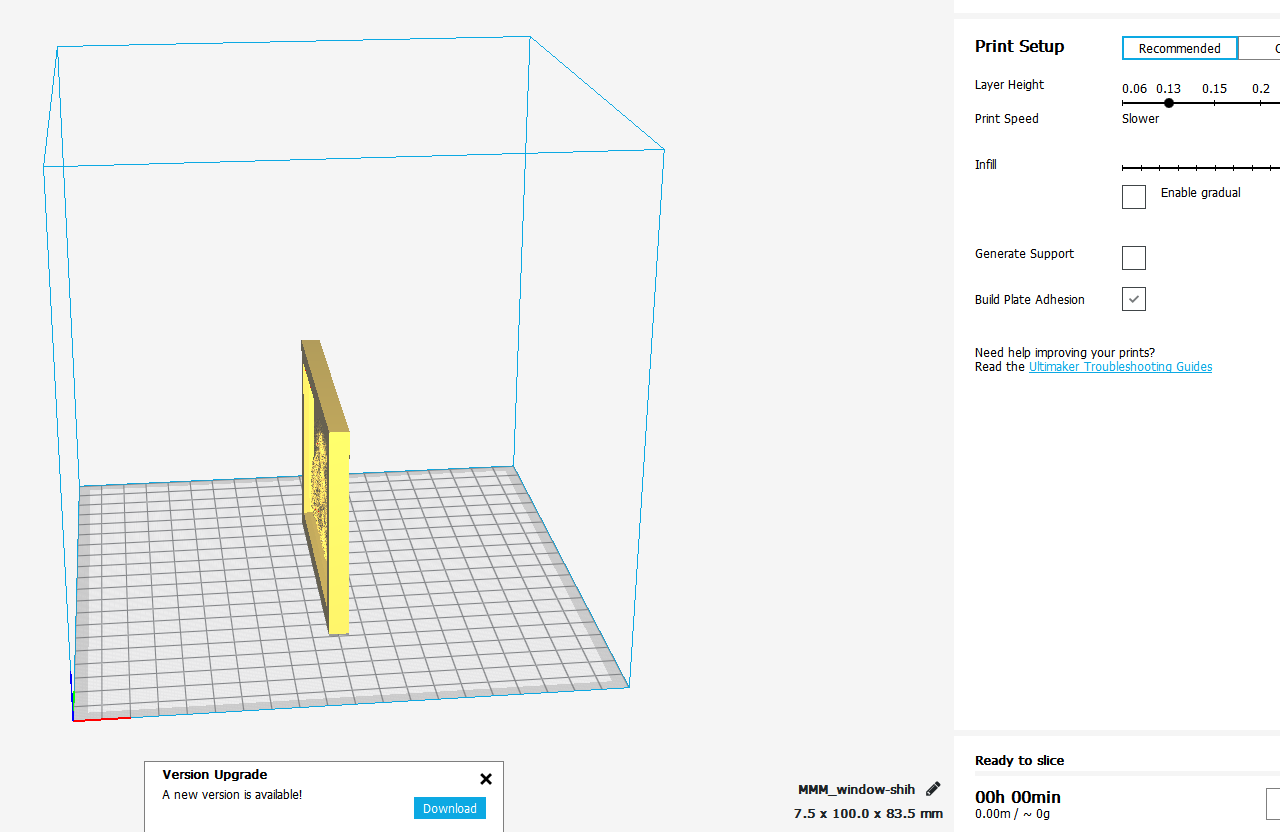
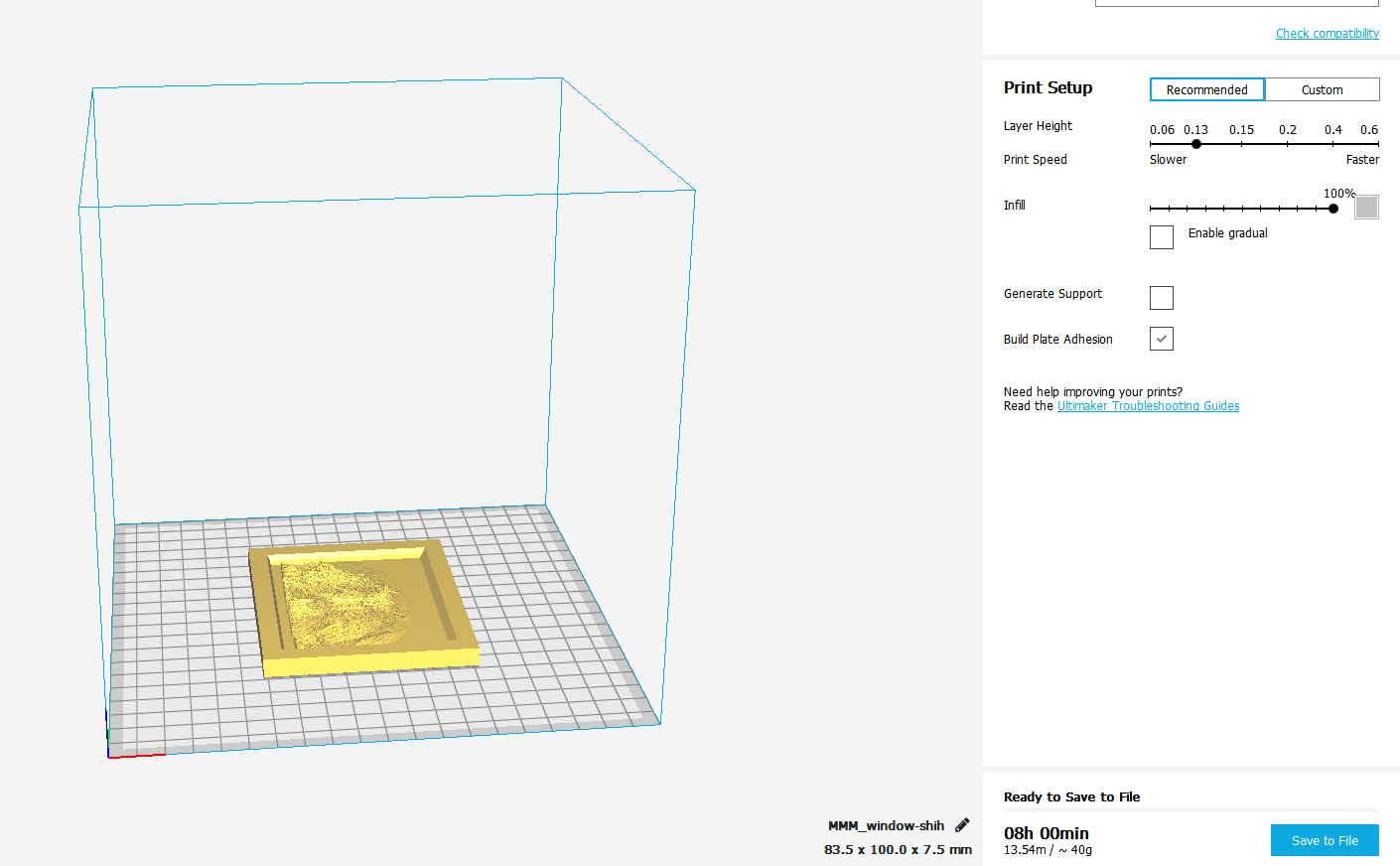
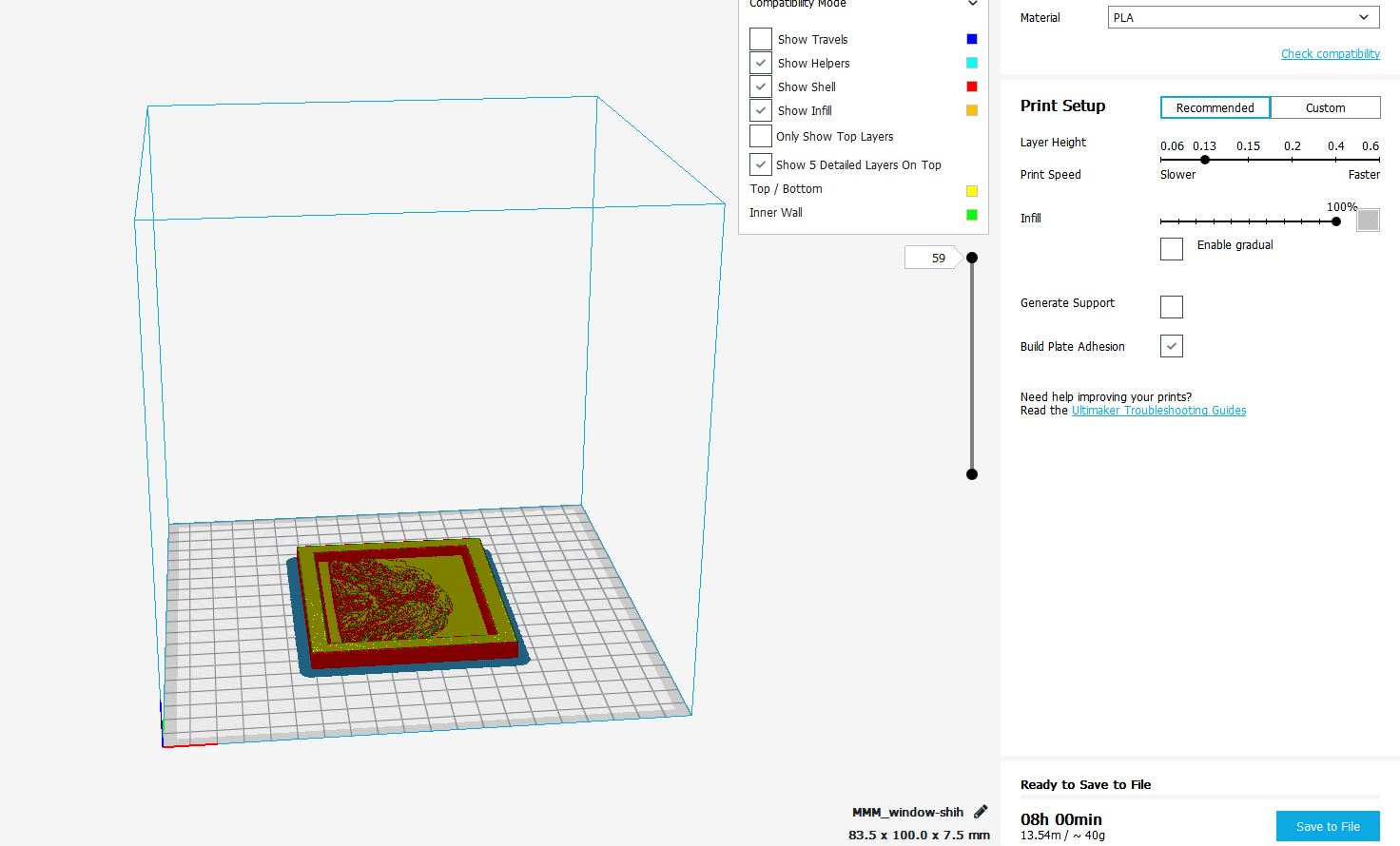
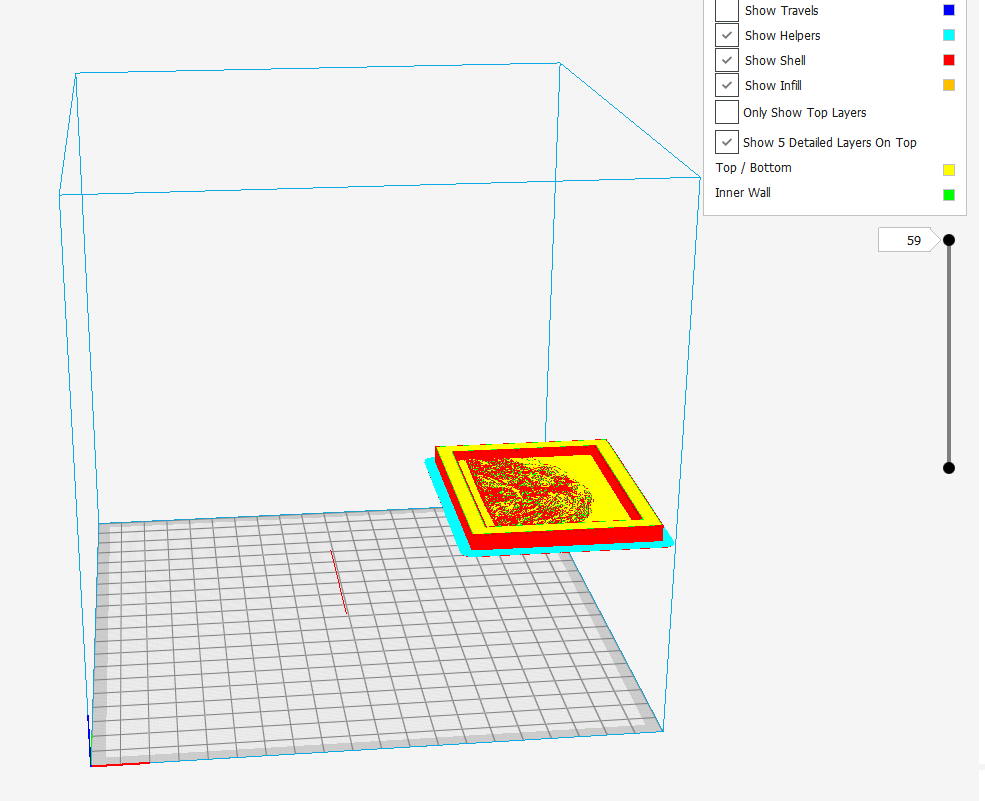


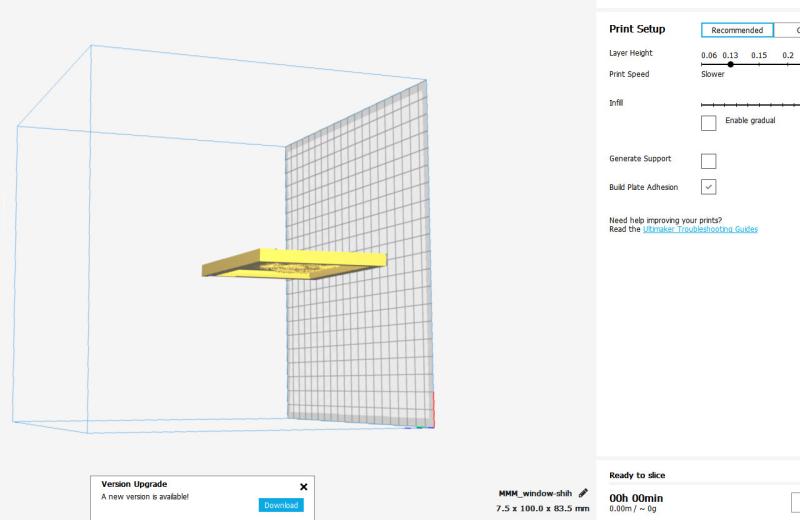
 (so far). Bonus is its going from 6 hours down to 4 doing it this way. I did one of those yesterday on the vertical, got to 90% done and the print head knocked it over.
(so far). Bonus is its going from 6 hours down to 4 doing it this way. I did one of those yesterday on the vertical, got to 90% done and the print head knocked it over.