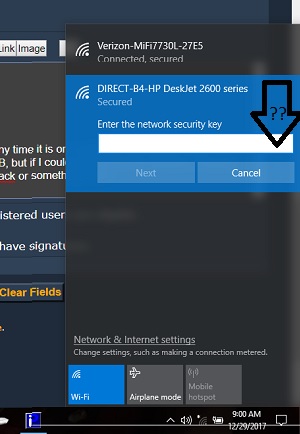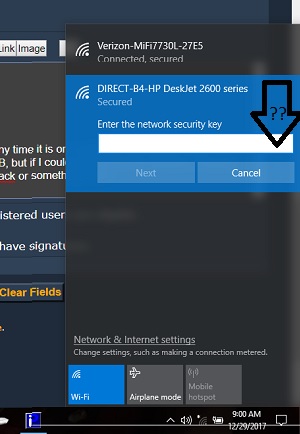Last year, when my very reliable Lenovo P580 laptop trashed it's hard drive, I replaced it with another Lenovo--a 110. I knew it was a cheap laptop but I don't do any gaming with it and it has worked fine with one exception--sound. The internal speakers are very weak. The 580 had a much better sound system but the 110 sound is barely audible even on highest setting, and it's a major complaint with the machine.
Sound is fine with headphones but I don't want to have to wear them everytime I want to hear something.
It has an external audio out port for a 4 segment jack. "combo audio jack' I think they call it.

I do NOT have a use for a mic. I hardly ever use it without being connected to AC power.
Lenovo Ideapad 110 specifications
15.6-inch (1366 x 768 pixels) TN display
Intel Pentium N3710 Processor (1.60GHz 1600MHz 2MB) with Intel HD Graphics
4GB RAM (up to 8GB), 1TB HDD
Windows 10 Home
Built-in DVD Recordable Drive
Stereo Speakers with Dolby Audio, 3.5 mm Combo Audio Jack
USB 3.0, USB 2.0, HDMI, RJ45 Ethernet and 4-in-1 Card Reader (SD, SDHC, SDXC, MMC)
Bluetooth 4.0, WiFi 802.11 ac
Dimensions: 378 x 265 x 22.9; Weight: 2.2 kg
24WH battery
What kind of external speakers would help this unit and do I need some kind of adapter or dongle to use them?
This?

What speaker set would I need--would they need to have their own amplifier?
Recommendations? (I'm NOT an audiophile--I just need a little more volume)
Unrelated to the computer itself, I have a printer hooked up via USB and it works fine, but any time it is on, a wireless connection option appears in my connection window. I originally opted to skip the wireless setup and went USB, but if I could get it to function wireless, it would clean up my desk a bit. Exactly what key code is it asking for here--the code on my Verizon jetpack or something else? For wireless to work, do I need to reconfigure something in the printer setup and leave the usb cord disconnected?